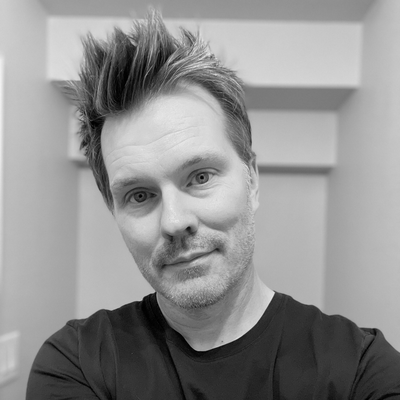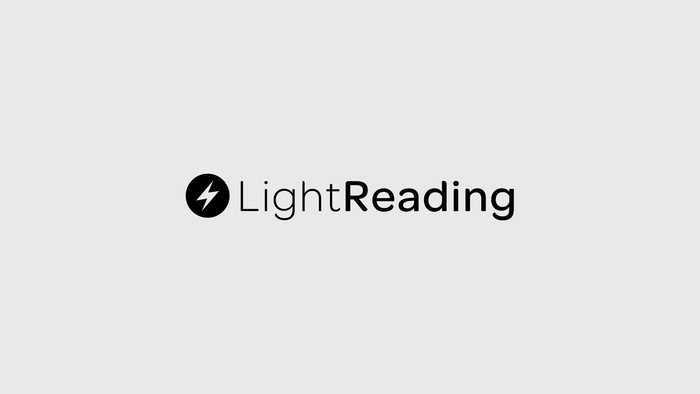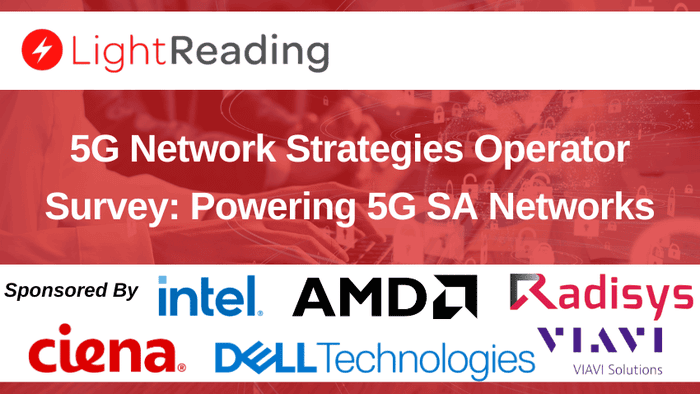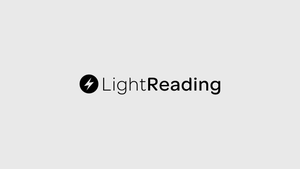Raising a Ruckus With U-verse
We take a not-yet-released wireless networking system and add it to an already-running IPTV installation
Ruckus Wireless Inc. will announce its new 802.11n-based 7000 series products this month, Light Reading has learned.
How'd we learn this? We tested the gear in a real IPTV home (mine).
Here's a slideshow documenting the experiment: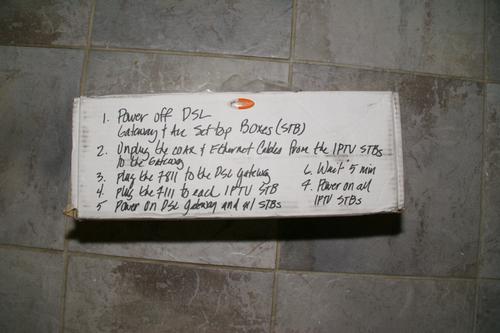 Background
Background
Ruckus is no newcomer here. The company says almost a million of its MediaFlex 802.11g/a systems are being used around the world by more than 140 broadband providers including Deutsche Telekom AG (NYSE: DT), Fastweb SpA (Milan: FWB), and others. (See Ruckus Powers Swedish IPTV, DT Picks Ruckus Wireless, Ruckus Wins Czech Carrier, and Sonaecom Picks Ruckus.)
{column}It's not clear how many of those are IPTV installations, but it doesn't matter: This new MediaFlex 7000 series has different DNA. (See Ruckus Raises 802.11n Stakes.) The 802.11n technology uses multi-antenna arrays and spatial multiplexing to double the range of wireless local area networks and ramp up the speed at which data and video can be delivered.
Ruckus's older MediaFlexes, those based on 802.11b/g, deliver 20 Mbit/s of guaranteed bandwidth "to any corner of a 4,000 square foot home," the company says. Installation
Usually, plugging something in and turning it on doesn't demand its own paragraph. But the Ruckus MediaFlex gear does, if only to note that Ruckus auto-provisioned the gear in the factory, so it worked out of the box. I took it out, hooked the 7811 access point to the home gateway, and a 7111 adapter to each of two set-tops in the home. I installed no software, and made no changes to my U-verse service.
Results
The MediaFlex 7000 series gear performed very well. It was, after all, built to deliver between 40 Mbit/s and 60 Mbit/s of consistent video throughput in a typical 2,500 square-foot residence. [Ed. note: When comparing the MediaFlex 7000 press materials to that of its predecessors, we note that someone must have moved to a smaller house.]
During my test, there was no detectable difference between watching HDTV on the coaxial cable-connected U-verse and the Ruckus-enabled U-verse service. (See The U-verse Experiment)
That said, MediaFlex won't work in a Verizon Communications Inc. (NYSE: VZ) FiOS household –- that is, it won't be able to carry the video signals from the FiOS gateway to the FiOS set-tops. FiOS delivers live TV via radio-frequency over fiber, not as IP packets. Same thing goes for cable TV homes.
Any home could use MediaFlex just as home WiFi, to carry Internet traffic, but it would be overkill.
Issues
The only way to "max out" the AT&T Inc. (NYSE: T) U-verse service is to simply watch as much stuff with one set-top as the service would allow. So I recorded two HD shows, while at the same time watching a "widescreen" (but not high-def) pay-per-view movie.
My test wasn't enough of a bandwidth load to sweat the Ruckus gear, but there was a hiccup in the VOD ordering and in the TV recording. In both instances, either I was working the controls too fast, the Ruckus gear dropped a packet or two, or AT&T's servers were gently trying to tell me to relax and not smash the buttons so fast.
Unknowns
AT&T hasn't started its whole-home DVR (WHDVR) service in my area yet, so I couldn't test it. But, I happen to know that AT&T installs its HPNAv3 home networks to run at around 112 Mbit/s. (See AT&T: Hold the MoCA and IP Video: In the House.) That's why they use a home's coaxial cable when installing U-verse, most of the time. For a fully loaded WHDVR, like the demo I describe here, AT&T would require an available throughput in the home network of around 80 Mbit/s, when assuming some overhead for simultaneous Internet use and voice calls. That would outpace the Ruckus gear's capabilities on paper but, in real life, the data could be queued and the traffic prioritized, and the users likely aren't going to be stressing the network that much, that often.
Another unknown: Ruckus's gear will ship with carrier-side software and TR-069 capabilities to provide for remote management. (For a great summary on why TR-069 matters, read Page 6 of this report.) We didn't test that, but we assume carriers will.
Conclusion and Disclaimers
What can we say? It worked. It really worked. And now I can rearrange my living room without fear of the HDTV moving too far from a coaxial cable outlet. While this seems like good news for IPTV providers, I should note that AT&T didn't approve, or have anything to do with, my test. Ruckus says it is about to announce a carrier customer when it debuts the product, but won't say whether it's working with AT&T in any capacity.
To make a point, though: Think what would happen if a telco TV technician could install a U-verse-like service using a wireless system like Ruckus to interconnect the set-tops and home gateway, as opposed to stringing up a bunch of cable. The cost of the installed equipment would go up -- the Ruckus MediaFlex 7811 access point and 7111 adapter list for $199 and $139 respectively. But installation times -- an absolute profit killer for telcos -- would go way down.
Now that the once impossible is a cakewalk, we wonder: Is the trade-off between installation costs and installation times worth it for carriers? How much are consumers willing to pay for their own wireless flexibility? How much are carriers willing to subsidize that privilege (or is it a necessity)?
— Phil Harvey, The Editor, Light Reading
Looking Sharp(ie)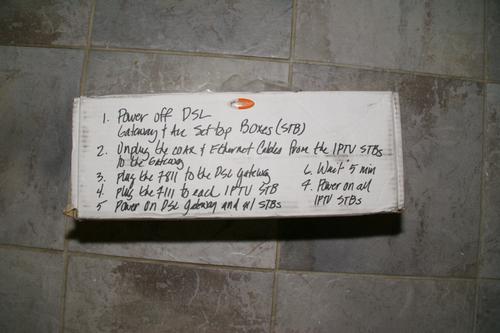 The Ruckus gear arrived with all the instructions are right there on the box.
The Ruckus gear arrived with all the instructions are right there on the box.
Handwritten, in Sharpie, for that sense of old world charm.Tools All you need to install the Ruckus 7000 series is one of these.
All you need to install the Ruckus 7000 series is one of these.
I had two, but that's because I'm a professional.Small Packages Just a shot to show the relative size of the MediaFlex 7811 unit.
Just a shot to show the relative size of the MediaFlex 7811 unit.
Miller 12-oz. cans are an official unit of measurement in Texas.Coax Out The install was easy (or I wouldn't be doing it). I simply unplugged
The install was easy (or I wouldn't be doing it). I simply unplugged
my U-verse home gateway and set-tops. Then I unplugged the coax cable
from the livingroom TV set-top.Not Too Confusing Ethernet makes it easy. It's nice not to have to configure anything.
Ethernet makes it easy. It's nice not to have to configure anything.
Just plug in, turn on, and watch TV.It's On When I hooked up the Ruckus access point and set-top adapters,
When I hooked up the Ruckus access point and set-top adapters,
I turned everything on and -- gasp! -- everything worked.It's Alive Here's the standard definition TV booting back up
Here's the standard definition TV booting back up
after I switched out the coax with a Ruckus adapter.All Hooked Up Each TV required the same installation process.
Each TV required the same installation process.
Coax out. Ethernet in. Turn everything on and...Pretty Pictures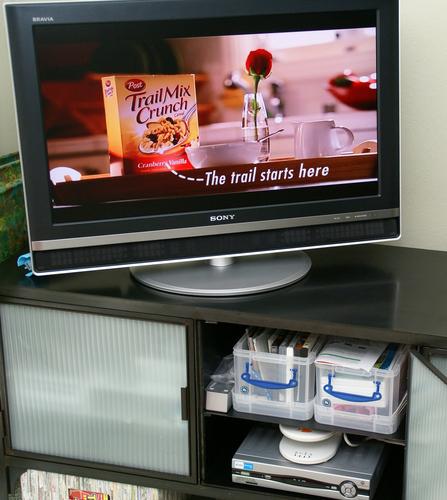 ... my HDTV is now free to move about the livingroom.The Green Monster
... my HDTV is now free to move about the livingroom.The Green Monster Here's a shot of the solid brick, load-bearing wall that separates my living room from the dining room.
Here's a shot of the solid brick, load-bearing wall that separates my living room from the dining room.
This "green monster" is usually a WiFi killer, but not in this case.The Heaters Here's command central. On the left we have the 2Wire gateway,
Here's command central. On the left we have the 2Wire gateway,
standard issue with my U-verse service. On the right, a terabyte network-attached storage unit.
(Every home should have one.) And the Ruckus MediaFlex access point sits in the middle. Video On Dem... Uh, oh.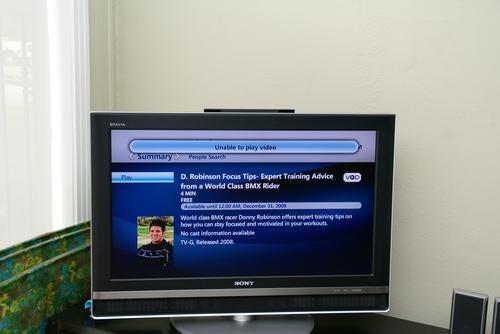 The first two tries to buy a VOD feature didn't work.
The first two tries to buy a VOD feature didn't work.
But I couldn't tell if the latency was Ruckus's fault, or an AT&T server hiccup.Second Time's a Charm Hitting the record button too fast brought up this error message.
Hitting the record button too fast brought up this error message.
Again, not sure if the latency is an AT&T thing
or an ever-so-slight delay caused by the new wireless gizmos.
A second press of the 'record' button and all was well. 2 HD Test While watching a pay-per-view movie,
While watching a pay-per-view movie,
I also recorded two HD programs simultaneously.
Everything worked well, but... Maxed Out Back at TV 2, U-verse got upset when I tried to consume too much goodness at once.
Back at TV 2, U-verse got upset when I tried to consume too much goodness at once.
It's all about portion sizes, right?Truly Mobile Video Okay, this photo is an exaggeration to make a point:
Okay, this photo is an exaggeration to make a point:
The Ruckus device has some pretty good reach.
At the end of my driveway, it's hitting a small TV
from about 250 feet away from the access point,
through four walls and down a hill.Better Screen Shot Watching TV's tricky outdoors,
Watching TV's tricky outdoors,
so this shot is about as clear a view of the screen as I could get.
My point: The U-verse set-top performed as well untethered
as it did connected to a cable.
About the Author(s)
You May Also Like