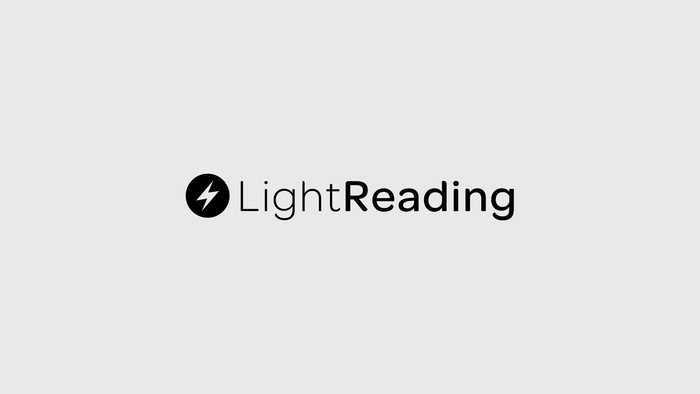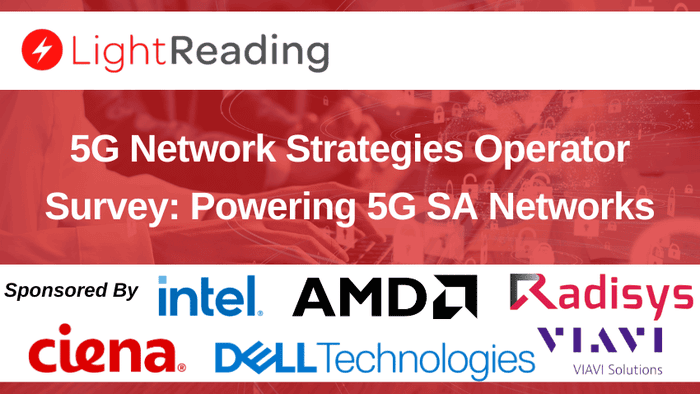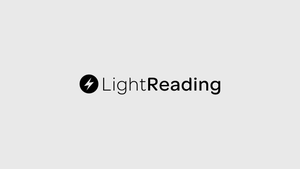WiMax, Wireless Mesh & Muni Networks 641092
Municipal wireless can merge WiFi Mesh and WiMax * Pros and cons * Network requirements * Network evolution
April 27, 2007
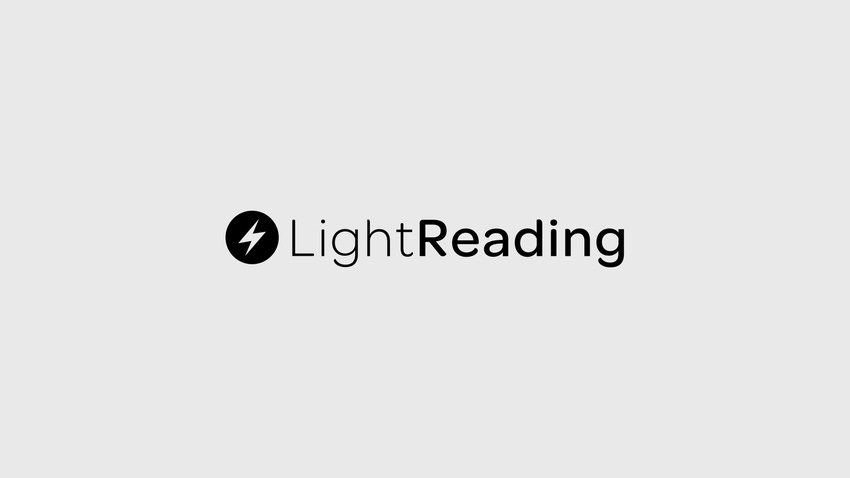
Only the most hardened Chicago School economist might harbor doubts that municipality-inspired wireless cities are a Good Thing. Most people see many benefits worldwide for a wireless city, ranging from narrowing the digital divide and bringing broadband benefits to a wider population, through mobile VOIP and home learning, to caring for the elderly. Benefits to the municipality itself include reduced recurring expenses, increased efficiency, safer streets (with CCTV, for example), improved connectivity for schools, and many benefits for police, fire, and emergency management systems. With a wireless network, either unlicensed or licensed, these public-safety divisions can have access to real-time data at either fixed installations or via mobile equipment, improving the safety of the community.
Many municipalities, however, don’t want to get into the business of being network operators, both constructing and operating their own networks. Instead, they would much rather help to get the project started (contributing a mix of initial funding, wayleaves, real estate, street furniture for equipment mounting, and so on) but rely on a commercial partner to complete the full project and run the network and services, with the municipality providing the key anchor customer to help make the scheme commercially viable initially.
Because this approach involves two parties, the business case for both has to work, and this puts particular pressure on the network ROI, as the municipality will obviously be looking for savings on its communications and other costs, while the operator partner will want to minimize capital and operational expenditures. This leads directly to the choice of an appropriate wireless network technology.
This might seem to be a direct choice between the established WiFi and the newer, upcoming WiMax, but an alternative is to consider using both. The aim of this report is to look at how WiMax and WiFi mesh technologies can be used in combination to create high-speed, low-cost, citywide access networks. Here’s a hyperlinked contents list:
Page 4: Wireless Deployment Evolution
Webinar
This report is based on a Webinar, WiMax, Wireless Mesh & Muni Networks, moderated by Gabriel Brown, Chief Analyst, Unstrung Insider, and sponsored by Proxim Wireless Corp. An archive of the Webinar may be viewed free of charge by clicking here.Related Webinar archives:
Demystifying MIMO & Next-Gen WiFi
WiMax & Quality of Service
— Tim Hills is a freelance telecommunications writer and journalist. He's a regular author of Light Reading reports.
Next Page: Basic Wireless Technologies – WiFi Mesh
There are primarily two technologies being used in municipal wireless networks: WiFi mesh and WiMax. A key point is that they are not necessarily mutually exclusive, but can be combined into a single infrastructure to take advantage of the best characteristics of both.
WiFi Mesh
WiFi mesh takes advantage of the hundreds of millions of low-cost wireless Ethernet 802.11 clients already in circulation around the world – mostly in laptops but increasingly in other devices such as cellphones and so on. This technology should also facilitate relatively low-cost infrastructure equipment, and operators can use unlicensed spectrum for free.
Currently, WiFi mesh is being standardized as IEEE 802.11s, and this is helping to make it attractive, as a mainstream technology, to carriers as well. Heavy Reading has forecast that carriers will account for 40 percent of mesh purchasers in 2008 (up from 23 percent in 2006, when significant volumes began shipping), when the installed base of mesh nodes will reach about 600,000.
Figure 1 shows the main idea. WiFi wireless access points (APs) are scattered over the coverage area, and are interconnected into a mesh using the same WiFi technology as do the end-user clients in connecting to the APs themselves. This WiFi mesh eliminates the need for an additional wired or wireless backhaul network to connect the APs to the service-provider wired network, and provides a workaround to any obstacles preventing line-of-sight wireless connection to an AP. This makes AP siting less critical and more flexible, and, of course, a mesh topology makes the network inherently redundant to a certain amount of node failure.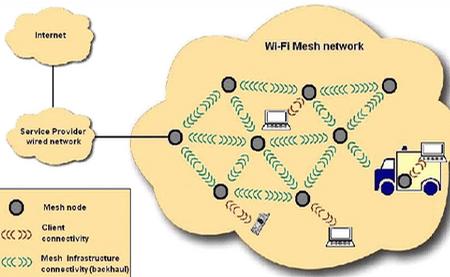 In principle, these characteristics mean that a WiFi mesh should be fairly flexible and straightforward to design, install, and operate, and the minimal backhaul helps to keep operational expenditures down. It is possible for closed user groups, such as public-safety agencies, to use their client devices to participate in the mesh and thereby extend coverage, and sometimes capacity, on an ad hoc basis.
In principle, these characteristics mean that a WiFi mesh should be fairly flexible and straightforward to design, install, and operate, and the minimal backhaul helps to keep operational expenditures down. It is possible for closed user groups, such as public-safety agencies, to use their client devices to participate in the mesh and thereby extend coverage, and sometimes capacity, on an ad hoc basis.
However, it is not all plain sailing. Some of the early mesh architectures were designed using the single-radio concept (as in Figure 2), where the same AP wireless device handles both client access and the forwarding of traffic through the mesh. This runs into what is called the 1/N problem – the greater the number of node hops that have to be made through the network, the less bandwidth is available for node access, since the network is running just a single channel on a single frequency, and this is shared between the two functions. In practice, this means that three hops is about the maximum feasible in a mesh that uses standard 802.11 protocols. As the number of hops increases when the number of nodes increases, the maximum size of mesh clusters is probably in the region of six or seven nodes. In real life, even three hops may not be viable in some situations.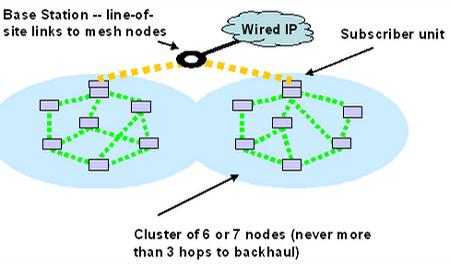 “There are basically two solutions to this problem. Either use multi-radio nodes or lots of backhaul,” says Geoff Smith, VP worldwide marketing and product management at Proxim Wireless Corp. “The basic idea of a multi-radio mesh node is to separate access from the mesh transit layer. This reduces contention and enables larger node clusters at greater overall performance. Typically, the access will be provided in the 2.4GHz band and backhaul in the 5GHz band. There is even a case for going beyond two radios per node, and some vendors are offering four- or six-radio devices.”
“There are basically two solutions to this problem. Either use multi-radio nodes or lots of backhaul,” says Geoff Smith, VP worldwide marketing and product management at Proxim Wireless Corp. “The basic idea of a multi-radio mesh node is to separate access from the mesh transit layer. This reduces contention and enables larger node clusters at greater overall performance. Typically, the access will be provided in the 2.4GHz band and backhaul in the 5GHz band. There is even a case for going beyond two radios per node, and some vendors are offering four- or six-radio devices.”
Typically, between 20 and 60 WiFi APs would be needed per square mile, depending on environmental factors, bandwidth and applications requirements, and so on. Smith notes that, in real city deployments, the weakest link is often the transmitter on the wireless client, and so putting the APs closer together can give more coverage by avoiding the need to replace all the wireless clients. However, for closed user groups (such as for public safety) it may be possible to use special higher-gain terminals, for example, and hence more widely spaced APs.Costs of WiFi mesh nodes are naturally falling as volumes increase. Unstrung Insiderfound in early 2006 that 2-radio nodes were listing for around $3,500, but that several vendors were aiming for around $1,000 in the near future – and substantial discounts from list prices were available. (See Wireless Mesh: From Enterprise to Metro.)
A very important attribute of WiFi mesh in practical networks is that it can usually be combined with solar power to minimize recurring power costs and to allow wireless to be deployed where it is needed, rather than where power happens to be available, giving more effective coverage.
For example, with a small solar panel with a battery backup lasting ten days, the operator might typically save between $18 and $20/pole/month in metering charges, according to Proxim’s Smith, which translates to around $20,000 per year for every 100 poles. And having independent power for each unit means the network is always available, even during emergencies.
Next Page: Basic Wireless Technologies – WiMax
WiMax uses the IEEE 802.16 Layers 1 and 2, to which the WiMAX Forum has added some upper-layer work, and also organizes product verification testing, which essentially ensures that equipment from different vendors is interoperable. Unlike WiFi, WiMax was designed from the start for use in outdoor and carrier environments. So one is talking of tens of megabits/s throughputs over ranges of tens of miles – and with licensed spectrum and the ability to support carrier-type QOS and SLAs. And base-station security is inherently high, so users are unlikely to suffer from hacker-controlled fake base stations in the way that can be done with WiFi access points to poorly configured clients.
“WiMax is going to be deployed in licensed spectrum bands, whereas WiFi will be deployed in the unlicensed bands, and a key difference is that in unlicensed bands you have no control over interferers – anyone is allowed to use that band for anything,” says Tom Flak, chief marketing officer, SOMA Networks Inc. "As a result, regulators require that the power levels of unlicensed transmitters be kept very low so that they can interfere only with nearby neighbours. The combination of low power and potential interference means WiFi is generally, in my view, a best-effort service.”
In contrast, key WiMax features are the introduction of adaptive modulation and deterministic QOS into the 802.16d (or, more formally, 802.16-2004 or ETSI HiperMAN) version, intended for fixed applications only. The later 802.16e version (or mobile WiMax), published in 2006, introduces features such as scaleable Orthogonal Frequency Division Multiple Access (OFDMA), subchannelization, and Multiple-Input/Multiple-Output (MIMO) antenna technology. Overall, WiMax is pretty much at the leading edge of commercial wireless technology, while pushing out the quality boundaries at the same time. (See WiMax & QOS, WiMax Deployment Models, and WiMax Guide for further details.)
WiMax is fundamentally a cell-type technology in that it is intended to be deployed in a point-to-multipoint configuration. 802.16 technologies, not necessarily WiMax certified, can also be used in a point-to-point configuration to backhaul WiFi mesh traffic, for example, and this is roughly equivalent to a 5GHz bridge that would be used today.
WiMax and WiFi Mesh
One strategy for a metro wireless network is to install wide-area WiMax coverage first, to give a ubiquitous carrier-grade service as a foundation on which other technologies can be used.
“You can then come in and overlay WiFi, or WiFi Mesh, or WiMax picocells or other kinds of technology to add capacity where it is needed – such as where usage is dense, or you have a coverage hole,” says SOMA’s Flak. “One of the advantages is that you can put up a dozen base stations with WiMax and provide ubiquitous coverage of a typical metro area. With WiFi you are talking of thousands of access points to provide the same coverage. More cell sites or access points implies more overhead costs for reliable electrical power and backhaul. Even with mesh technology, perhaps 10 percent of sites require a direct backhaul connection, which is 10 to 100 times more backhaul connections than with a macrocellular approach. The site management and backhaul costs can really add up.”
However, there are also some suppliers looking to incorporate WiMax into the transit layer of the WiFi mesh network from the start, to create a mesh that uses both licensed and unlicensed frequencies. The notion is that WiFi is very well suited to the final distribution of traffic to the end clients (and also to collection from them), while WiMax is highly effective at providing the access node backhaul and in getting large low-latency traffic pipes as near to the end user as possible.
Further, by providing a mix of WiMax and WiFi, the operator can use a WiMax connection to provide higher SLAs for residences and businesses to bring in more revenue by providing higher-rate dedicated bandwidth with QOS.
Next Page: Wireless Deployment Evolution
The use of a combination of WiMax and WiFi mesh can be developed in a series of stages into a fully evolved form, as shown in Figures 3 to 5. A typical initial stage-1 deployment (Figure 3) is very similar to a water distribution system, where the main water pipe is much thicker closer to the core. 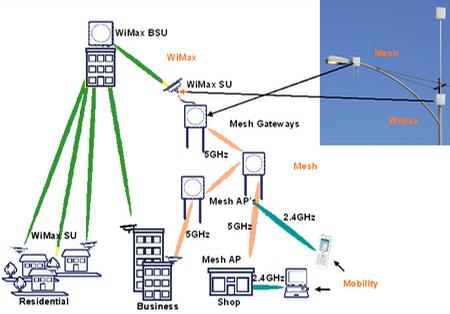 Some of the residential and business customers needing direct connectivity would be served by a fixed WiMax system, which provides high-bandwidth low-latency connections with SLAs, while, to blanket a given area or a campus for WiFi connectivity to voice, video or data clients, a separate WiFi mesh will be used. Mesh gateways connect to the WiMax system, which provides distribution/aggregation, for backhaul.
Some of the residential and business customers needing direct connectivity would be served by a fixed WiMax system, which provides high-bandwidth low-latency connections with SLAs, while, to blanket a given area or a campus for WiFi connectivity to voice, video or data clients, a separate WiFi mesh will be used. Mesh gateways connect to the WiMax system, which provides distribution/aggregation, for backhaul.
As Figure 3 shows, in practical deployments of this type there are multiple units – a mesh gateway and a WiMax subscriber unit – deployed at chosen vantage points, such as light poles.
The next stage is to integrate the WiMax subscriber units with the WiFi mesh gateways to produce the network of Figure 4. From the deployment perspective, this simplifies and speeds installation, as there is only one unit to mount on the light pole. Further, integration lowers the overall cost of the device compared to the two-unit equivalent and offers lower latency.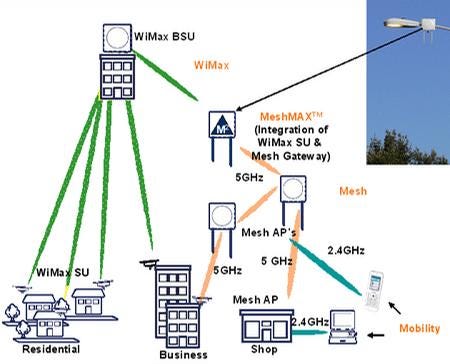 “Because there is QOS managed across every one of the wireless links, you already have an infrastructure that is built around a high quality of service and low latency for when you deploy voice and video,” says Proxim’s Smith, "and it will give you higher throughput to the end user as well. Also with a single system you can have a single management system for the entire infrastructure, and so reduce your overall operating expenses.”
“Because there is QOS managed across every one of the wireless links, you already have an infrastructure that is built around a high quality of service and low latency for when you deploy voice and video,” says Proxim’s Smith, "and it will give you higher throughput to the end user as well. Also with a single system you can have a single management system for the entire infrastructure, and so reduce your overall operating expenses.”
The final stage is the evolution of the WiMax network to embrace the 802.16e standard to support mobile WiMax terminals as well. Figure 5 shows that this can be accommodated by a software upgrade to the integrated WiMax/mesh-gateway units – there is no need for a truck roll to replace the unit hardware. Of course, the operator is not compelled to take such a step, as it is quite possible to introduce mobile WiMax as a completely separate overlay network on a frequency different from that used by the original fixed WiMax network.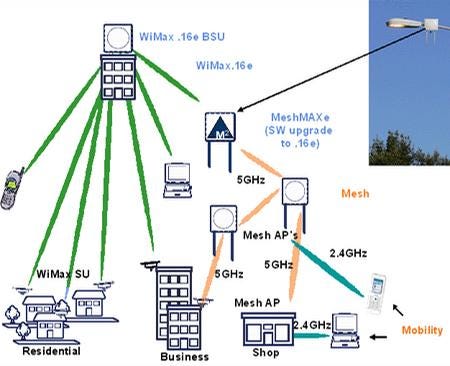 However, ultimately, mobile WiMax, if it spreads widely into end devices such as laptops and other customer premises equipment, may impinge on the attractiveness and use of WiFi itself.
However, ultimately, mobile WiMax, if it spreads widely into end devices such as laptops and other customer premises equipment, may impinge on the attractiveness and use of WiFi itself.
“The mobile version (802.16e-2005) is the real WiMax. The fixed version is OK if you have got a limited number of end-points and you are doing line-of-sight networks. But when the service needs to reach into the home or the office, or when the users are going to have small-antenna portable devices – PC Cards in a laptop, that sort of thing – only the new mobile WiMax standard is going to economically serve those kinds of applications,” says SOMA’s Flak.
So municipal network strategy based extensively on WiFi may need to be revisited in a few years down the line, Flak argues.
“I think that a lot of the WiFi municipal networks that are going now are somewhat expedient. They are putting them in because WiFi is there, it’s cheap, it’s mature, there are multiple suppliers, it’s ready to go. But it has plenty of limitiations – range, QOS, and so forth,” he says. “But, as we move into 2008, mobile WiMax will be commercially deployable at scale, and I think that new municipal deployments that start in 2008 will have another very interesting alternative to WiFi – and I believe a superior alternative.”
Security and Surveillance Example
An example of the approach of using a point-to-multipoint product to provide backhaul for a point-to-multipoint solution, which provides end access for WiFi, the EZ Wireless deployment uses Proxim equipment to cover nine cities across 700 miles in Oregon and Washington. This network was installed to help:
Provide emergency responders with real-time data to effectively address any emergencies at the Umatilla Chemical Weapons Depot
Monitor key intersections – along 450 miles – used for emergency evacuations
Improve tracking of responders in emergency drills, and reduce related paperwork
Monitor traffic flow/accidents, and improve routine police work
In operation, the system allows responders to use handheld devices to view maps, GPS data, floor plans, and chemical-dispersion models. The network backhauls video from cameras at intersections, and the cameras can be controlled via responders’ laptops.
Data on responder movements during drills is tracked via PDAs, which has improved team logistics and led to a 65 percent reduction in paperwork. Police traffic stops have also been made more efficient, as direct access to license and driver data has eliminated about 4,000 radio calls per month. And further applications are in development, such as port security.
You May Also Like
.jpg?width=300&auto=webp&quality=80&disable=upscale)


_International_Software_Products.jpeg?width=300&auto=webp&quality=80&disable=upscale)