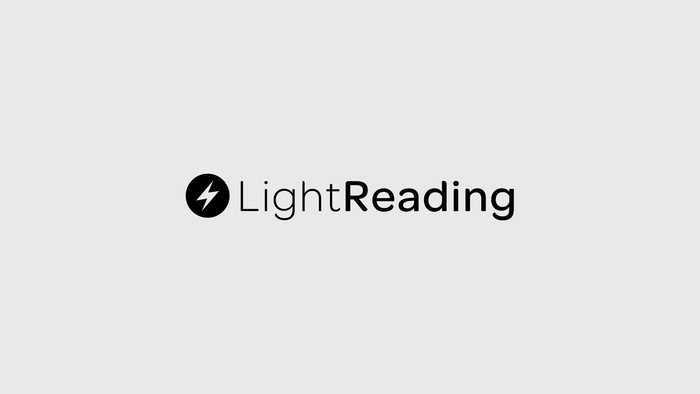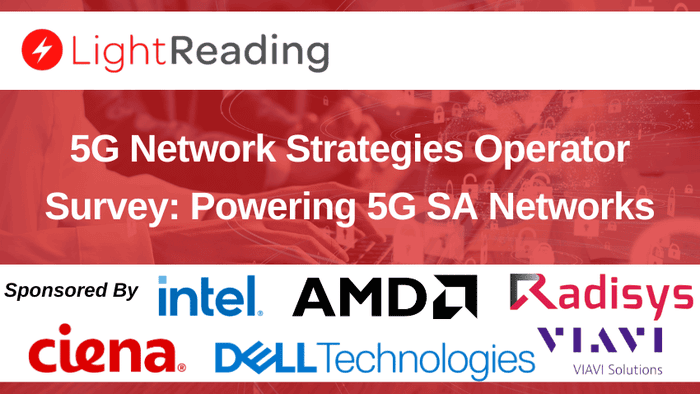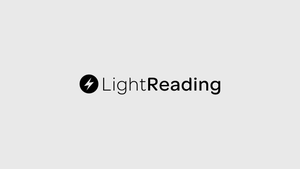Wi-Fi is currently unable to support the metaverse.
March 28, 2022

Like most people, I would like my Wi-Fi network to have better performance, including greater coverage, higher throughput and lower latency. At home, I have gigabit Internet service, and get 875 Mbps from my Ethernet-connected devices. My Wi-Fi connected computer, which is two rooms away from a Wi-Fi 5 access point, only gets 62 Mbps downstream. I suspect the underperformance of my Wi-Fi is not unusual.
My home Wi-Fi performance is usually adequate for a day of Zoom meetings and email, but it is not nearly enough throughput to handle the more demanding applications that will be running on an ever-expanding number of devices in my home. To make matters worse, my Wi-Fi devices are competing for airtime with my neighbors’ growing collection of Wi-Fi devices. As the neighborhood Wi-Fi device collection grows, the higher the latency and the lower the throughput we all experience.
Overall, the current performance over Wi-Fi is not good enough for the emerging class of rich media applications that will be part of the Metaverse.
Anticipating the Metaverse
The metaverse will require more bandwidth for applications such as virtual reality (VR) and light fields. Some researchers are estimating that an ultimate immersive media experience will require somewhere between 2 and 5 Gbps as a typical bandwidth requirement. For that “ultimate” experience, packets should have a latency of 5 to 20 ms, round trip.1 It's safe to say that today’s Wi-Fi networks are not yet built to those specifications.
New Wi-Fi Improvements That Get Us Closer
Although Wi-Fi has made major improvements over the years, more improvements are needed in order to satisfy the requirements of the metaverse. We have come a long way since the first iPhone launched in 2007: that device supported only 802.11b/g, with a maximum theoretical throughput of 54 Mbps and an actual capacity of a whole lot less. Fifteen years later, the latest iPhones support 802.11ax with a maximum PHY data rate of 1.2 Gbps on a maximum channel size of 80 MHz. In fifteen years, the max theoretical throughput is over 20 times better. This is a significant improvement.
BETTER THROUGHPUT: The problem is that actual Wi-Fi throughput rarely achieves theoretical Wi-Fi throughput. Interference, attenuation over distance, and other devices and access points competing for bandwidth will conspire to give you less than the advertised theoretical capacity. Throughput like the 62 Mbps downstream on my Wi-Fi 5 access point is not going to deliver a blissful metaverse experience. How can the new Wi-Fi standards help?
The good news is that the Wi-Fi experts keep churning out new versions and progress is being made, with Wi-Fi 6/6E and the forthcoming Wi-Fi 7. These are all big steps toward the “ultimate metaverse” goal. As you will see below, we are looking at about a 5x to 10x improvement in Wi-Fi bandwidth over the coming years from new Wi-Fi standards that are already approved or are in the works. Still, not enough for the ultimate metaverse experience, but a big step forward.
MORE SPECTRUM AND BIGGER CHANNEL SIZES: The biggest thing that is already in the Wi-Fi 6E standards is the incorporation of 1200 MHz of new spectrum in the 6 GHz band. This enables bigger channel sizes, up to 160 MHz. Boom! Your practical capacity could double if you have access to a wider channel in 6 GHz. If you are like me and are using a 20MHz channel in 5 GHz, switching to a 160 MHz channel could deliver up to 8 times more capacity. It doesn’t stop there: The word from vendors getting a head start on Wi-Fi 7 is that the new standard, due out in 2024, will support channel sizes of up to 320 MHz — another doubling if you can latch onto a channel that wide in your location. And there is more good news: Wi-Fi 6E in the 6 GHz band offers seven 160 MHz channels, versus the two that are (theoretically) available in the 5 GHz Wi-Fi band. Wi-Fi 6E greatly reduces the possibility of congestion and improves the likelihood of smoother service performance and reliability to the end user.
HIGHER POWER AVAILABILITY: One thing I didn’t mention when I shared the good news about 1200 MHz of new Wi-Fi spectrum in the 6 GHz band is that parts of this spectrum are occupied by incumbents for non-Wi-Fi use. They get first dibs on the channels they occupy. To enable Wi-Fi devices to make use of 6 GHz spectrum, the devices must use power levels low enough to avoid harmful interference to these incumbents and the lower-power use is limited to indoors. These power levels can supply an incredible experience, but the lower power levels limit the range and throughput, particularly at the edge of coverage, you can get on a 6 GHz channel.
However, there is a solution. Your access point may operate at higher power known as “standard power” and your access point may even operate outdoors but it must check with an Automated Frequency Coordinator (AFC) first. The AFC will provide a list of available frequencies and maximum permissible power at each channel, as well as create geographic exclusion zones to protect incumbents. The higher power more than doubles the range you can get in 6 GHz and can improve the throughput too, in channels that don’t interfere with incumbents in your location.
In the United States, the first country to adopt an AFC requirement, the FCC is still in the process of testing and approving AFC platforms for operation. Incidentally, Kyrio (my employer) is one of the companies that applied for approval with the FCC to operate an AFC platform. We applaud this FCC policy and look forward to the FCC approving AFC platforms for operation to unleash higher powers in the 6 GHz band.
HIGHER MODULATION ORDERS: Wi-Fi 6 and 6E support up to 1024 QAM (Quadrature Amplitude Modulation), better than the 256 QAM supported in the prior Wi-Fi 5 standard. QAM is communications engineering talk for how many bits you can send over the available spectrum. An improvement from 256 to 1024 may sound like a lot but it is only about a 25% improvement.
With Wi-Fi 7, some chip manufacturers are aiming for up to 4096 QAM. Again, that sounds like a lot, but it is roughly another 20% improvement over 1024 QAM. Every little bit helps! One other note of caution about QAM improvements – these higher modulation orders only work if the signal is relatively strong in comparison to the radio frequency noise in your environment – this is a function of distance from your access point, other competing signals, and other factors. So, your results will vary.
OVERCOMING LATENCY CHALLENGES: The Internet wasn’t built for deterministic latency. The latency you experience will be determined by the least common denominator bottleneck link in the path over which packets are flowing – and for almost all traffic on the Internet, no one entity controls all the links over which your packet flows. That was a design decision made at the creation of the Internet – you get great resiliency, but you don’t get deterministic latency.
When you are looking to reduce your latency, one of the links where you can try to improve things is in the Wi-Fi network. It might be the most critical area to focus, because Wi-Fi can be a major lag generator:
• Buffering delay can introduce up to 2 seconds of latency
• Media access delay can contribute up to 100 ms of latency
That’s a lot of potential latency! Fortunately, the worst-case delays described above rarely happen, and there are some things that can be done help prevent that kind of latency for applications that are latency sensitive.
REDUCING BUFFERING DELAY: The usual way of helping latency-sensitive applications avoid buffering delay is to create multiple queues and sort the traffic that needs low latency into one queue, and traffic that can deal with some latency into another one. Wi-Fi already has a standard for that, called Wi-Fi Multimedia (WMM), including the ability to sort traffic into several different Access Categories. Applications need to mark their packets with specific settings to self-identify their traffic as belonging in a specific Access Category. With the right Access Category marking, a packet has a much-improved chance of avoiding latency.
There are two issues with WMM, though:
1. There is nothing to prevent all packets from requesting low latency treatment, and if that happens, there is no improved latency for any packets.
2. There is nothing to require latency-sensitive applications to mark their packets – and many application developers don’t mark their packets yet.
To help deal with these issues, the IETF is working on more low latency technologies, and some of the most forward-looking Wi-Fi Access Point suppliers are already adopting these technologies.
SIMULTANEOUS TRANSMISSION: Until recently, Wi-Fi worked on the principle of all transmitters sharing the same wireless transmission channel. If you want to transmit, you check to make sure the channel is free, and if so, you can send your packet. If the channel is not free you must wait a little bit and check again. Still not free? Wait a little longer. You see how this can add latency.
This changed for the better with Wi-Fi 6, which added Orthogonal Frequency Division Multiple Access (OFDMA) in 5 GHz and 6 GHz Wi-Fi channels. With OFDMA, Wi-Fi can now sub-divide a Wi-Fi channel into sub-channels that allow multiple transmitters to send simultaneously. Plus, Wi-Fi 6 added scheduling of packet transmissions, so you can get a scheduled slot to send your packet instead of hoping a channel will free up.
This was a tremendous change for Wi-Fi. OFDMA is always used on 6 GHz channels, but on 5 GHz channels any access points serving pre-Wi-Fi 6 devices won’t use OFDMA and scheduling, because they must be backward-compatible to support the old devices.
The good news, though, is that Wi-Fi 6 and newer versions can significantly reduce Media Access Delay for your metaverse applications.
So, When Will Wi-Fi Support the Metaverse?
With all the improvements already delivered and in the works in Wi-Fi, you can see that it won’t be long before you can get a consistently decent, if not ultimate, metaverse experience from your Wi-Fi network. Not all Wi-Fi implementations are created equal, though, so if you are a network operator or vendor and you want to test your implementation, Kyrio is here to help – we have great Wi-Fi test gear and a test house to help you rate your rig in a real-world environment.
I am betting that once we get to this decent metaverse experience, we are going to want even more — it’s never enough!
— Ike Elliott, CEO & President, Kyrio
This content is sponsored by SCTE.
You May Also Like