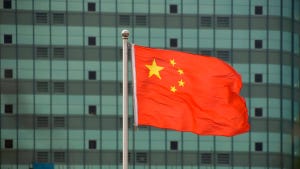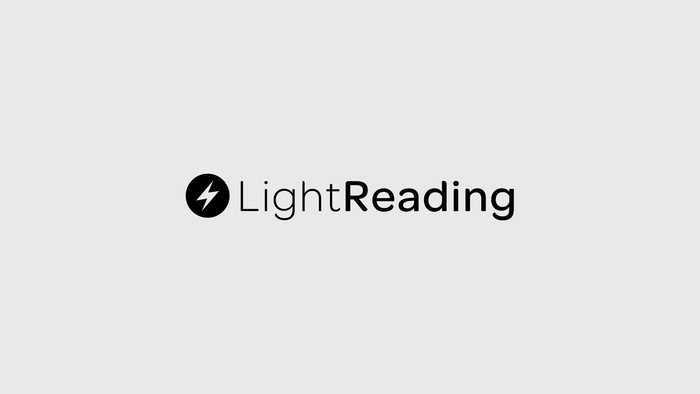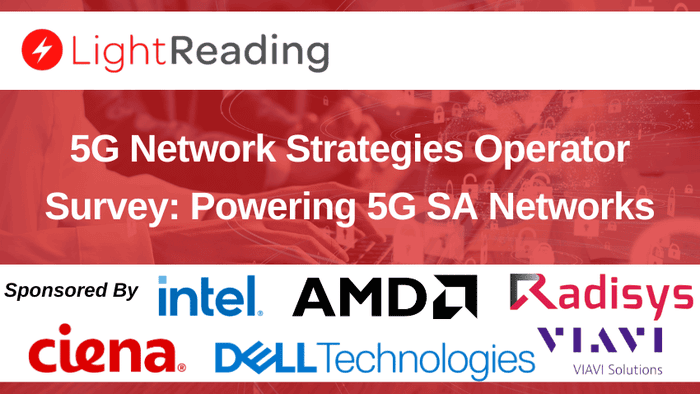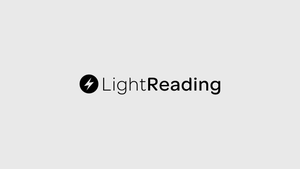Panasonic debuts the new BL-PA100 HD-PLC Ethernet Adaptor that will make it possible for anyone to establish a powerful, robust, high bandwidth network
January 5, 2005
LAS VEGAS -- Panasonic debuts the new BL-PA100 HD-PLC Ethernet Adaptor, a revolutionary product that will make it possible for anyone to establish a powerful, robust, high bandwidth network from nearly anywhere in their home in a matter of seconds.
"Forget about complicated wiring and the other hassles of setting up a network. With this new, one-of-a-kind adapter, connecting devices to the network and to the Internet(1) becomes extremely easy," says Mike Timar, national marketing manager, Panasonic's Communications and Home Office Electronics Division. "With 190MBps data speed, it is possible to connect and enjoy exceptional quality High-Definition video content, music playback, Internet gaming, VoIP Phone service, color video monitoring and the typical connection of computers, printers and other devices to a unified network. Also, high security is as easy as pushing the setup button on each unit, as the adaptor automatically sets AES 128-bit encryption, the same level of protection afforded by most Internet banking and shopping sites."
A groundbreaking option in no-new-wires connections, the new BL-PA100 is a product that makes it extremely easy to set up a robust network for connecting devices. Before this product, a reliable network capable of carrying high-definition video content required running dedicated cabling between devices -- a possibly expensive and time-consuming venture. With a Wireless LAN, wireless interference and network collisions are a significant problem for many users, in some cases causing the network to drop out or suffer extremely poor bandwidth capacity, and it might be difficult for the average person to properly set the security code (WEP), thereby risking online security.
The new BL-PA100 adaptor eliminates these, and other, hassles associated with this process. Simply plug the adaptor into an electric power outlet, plug your PC or other peripheral, such as a Panasonic IP network camera, into the adaptor 's Ethernet port and you're ready to go(1). To add a second HD-PLC adaptor, plug the Master and Terminal units into the same power outlet, and push the Setup button on each unit. Then, wait for the adaptors' LED lights to turn on to confirm that setup is complete. To re-locate the Internet connection, simply take the adaptor out of the current power outlet and move it to another outlet in the desired location.
"This new adaptor lets everyone enjoy an entirely new level of networking ease, freedom and comfort, which can be the beginning of an achievable networked lifestyle for everyone," says Timar. "This can enable a normal family to begin to take advantage of the amazing networked products and Internet technology which has in the past only been achievable with expensive cat5 wiring or messy rewiring of the home".
Panasonic Corp. (NYSE: PC)
You May Also Like