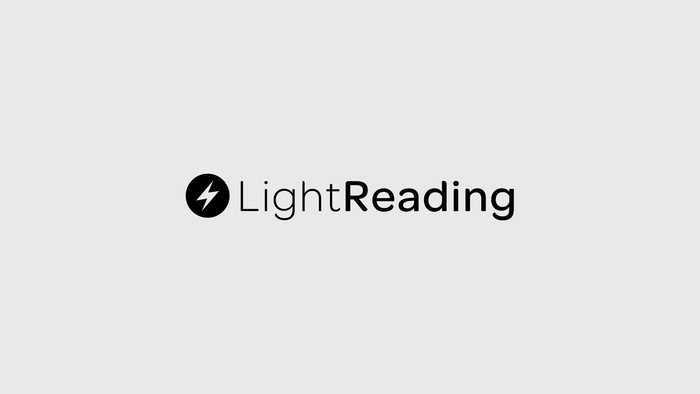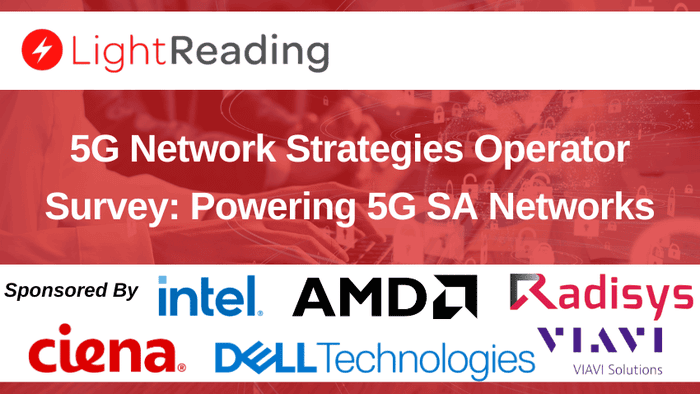12:35 PM Digeo's hi-def user interface may look cool, but some early reviewers have found it too complex
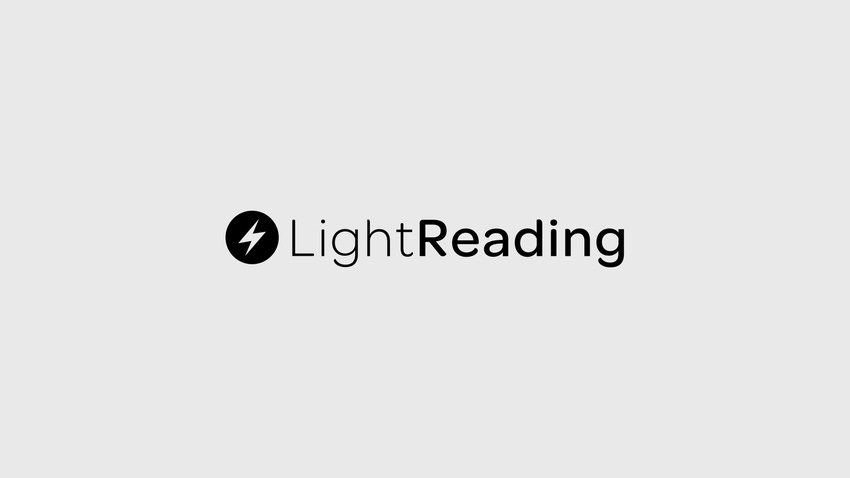
12:35 PM -- When one thinks about cable's existing, largely grid-based interactive program guides (IPGs), words like "clunky," "kluge," and perhaps even "ewww!" might come to mind.
And the industry certainly has plenty of projects underway to fix those limitations, particularly as video-on-demand (VoD) libraries continue to grow and operators start to think about adding personalized widgets, social networking elements, and suggestion engines that help customers find that needle in the video haystack. Cox Communications Inc. , for example, has a new IPG in the works that intends to solve this riddle, and maybe we'll even get a chance to see it in action someday soon. (See Cox Puts NDS at Heart of Tru2way Plan and NDS Navigates Its Way Into Cox.)
Digeo Inc. is also trying to make the world of video navigation a better place with its new $800 HD-DVR that's outfitted with a sharp-looking interface that's optimized for HD. The screenshots are pretty cool, but I have spent exactly zero minutes with the live UI, so I can't really speak to its intuitiveness. (See Digeo Tweaks Buying Options , Digeo Goes Over the Top , and Digeo HD-DVR Enters Retail Waters .)
However, some of the early reviews of the box and the software that runs it are starting to roll in, and the UI-related results have been hit and miss, thanks to some "seemingly annoying usability issues."
Dave Zatz, the namesake of the Zatz Not Funny! blog, has been putting a loaner to the test and notes that the user interface looks pretty great in hi-def, but the interface requires a learning curve and some general "getting used to."
And he agrees with some of the gripes from other, early reviews. "Plus, like Engadget, it feels like just about everything requires one too many clicks and, like Gizmodo, remote control operation is often a mystery."
While Dave's willing to be patient and learn how to move around the new interface, his wife hasn't fallen in love with the Digeo box and evidently misses what she believes to be a much simpler TiVo Inc. (Nasdaq: TIVO) UI.
The K.I.S.S. principle
Those early observations about the importance of simplicity brought back memories of a panel I attended at the TV of Tomorrow 2009 confab in San Francisco that discussed the future of the set-top UI. Although the designers and developers on the panel agreed that eye-popping bells and whistles are important, they likewise pointed out that UIs still must follow that tried and true principle to "Keep It Simple, Stupid."
New, slick designs are attention-grabbers, "but can [they] pass the five-second usability test?" asked Gerard Kunkel, the SVP of user experience and product design at Comcast Corp. (Nasdaq: CMCSA, CMCSK). "You must understand consumer behavior first… then introduce some new ideas."
Kunkel said Comcast's currently deployed guides are "no reflection of where we are going long-term." [Ed note: Whew!] The challenge is creating a better navigation system that's more intuitive, but not too different from the earlier generation.
"Consumers don't change their habits that quickly," he said. "They don't want to work for what they're watching. [The design] must be logical, must be simple, and must be easy."
So, Comcast subs can certainly expect some IPG changes that will improve the look, feel, and overall usability of the existing guide. While that's not exactly a tall order on the face of it, given where things stand now, don't expect any quantum-leap, wholesale changes that completely alter some of the base functions that customers have grown accustomed to.
Given some of the initial reactions to Digeo's approach, that might not necessarily be a bad thing.
Your thoughts?
So, has anyone out there sprung for the new Digeo box? Do you agree/disagree with some of these early reviews? If so, please chime in on the message board.
— Jeff Baumgartner, Site Editor, Cable Digital News
About the Author(s)
You May Also Like